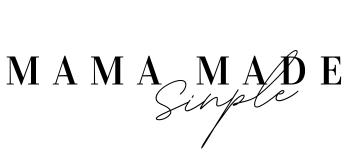The FREE Beginner’s Guide on How to Sell Digital Products
Welcome to the complete beginner’s guide to how to sell digital products for free.
Today, I’m going to cover the exact steps to starting your online digital product business for free. No purchase of a course necessary.
Let’s be honest, you’ve seen everyone all over Instagram, TikTok & Pinterst selling digital products and you’re wondering if it can really be as easy as they make it seem. I want to show you that it can be, but I will not deny that it will take work. However, I will do my best to make the start-up process of selling digital products as simple as possible. This is Mama Made Simple after all!
In this step-by-step guide, I’m going to show you how to start earning money online in a way that is completely doable, without spending any money, wasting your time with complicated methods and making you buy a $497 course so you can follow through all the way.
Once you’re done with this guide, you will be able to get your digital product business up and running so you can start earning passive income.
If you have any questions as you’re going through it, you can reach me here or on instagram and I’ll do my best to answer them.
Overview and Definition Time: Digital Product Definition
What is a digital product exactly?
You may be coming from my blog post on Master Resell Rights, but found yourself pretty lost among the jargon.
You’ve come to the right place because I’m about to break things down so they’re clear and understandable.
In the most basic terms, a digital product is a product that is sold and delivered online in an electronic format. No physical product is received. Got it so far?
Let’s kick that up a slight notch; a digital product could be an online course, ebook, worksheet, digital planner, canva template, website template, Cricut SVG file, clip art and so much more.
We can take it up to an even higher level digital products can be sold anywhere online such as a marketplace like Etsy or Gumroad, a personal website, Social Media, Email, etc.
Do you see how they relate to one another?
An example of this would be the digital cookbook I sell on my blog. It is only available in digital format and I sell it online. When the consumer purchases my digital cookbook they are able to download a file onto their phone or computer with my cookbook.
Still with me? Let’s move on to the steps that will get you on your way.
4 Beginner Steps to Digital Product Success
The definition of digital products showed you where you’re going, but now it’s time to get out the map and point you in the right direction.
Step #1. Finding a Niche to Sell Digital Products
An essential first step in selling a digital product is to identify the niche that you want to create your digital products for.
This is because in order to sell a product authentically, you must be passionate about the topic you are creating your digital product for.
Without finding a profitable niche to sell digital products, you are in danger of spending a lot of time creating a product that nobody wants to buy.
So what is a niche exactly?
A niche is a specific topic that an individual or business is specialized in. They create products that address the needs of this market segment and help provide a solution to their problems.
I shared my story over here Mama Made Simple Roadmap and I talked about how I made a lot of mistakes on my journey here. But once I found out a simple way to create & sell Digital Products, they took my husband and I from having to sell our house to paying off $7,000 in debt in two months.
And now I want to spill the tea on how we did it.
Here are some key things that will help you with finding your niche:
- What are you passionate about? I don’t want you to think about selling or creating. Just braindump things you are passionate about.
- What are you good at or knowledgeable about? Now that we have a list of things that we are passionate about, let’s narrow that down to things that you are good at or knowledgeable about
- Research Market Demand. Now that you have a small list of things you are passionate & knowledgeable about, it’s time to find out if there is a need for that product and if people are actively looking for that product. My favorite way to do this is with Keysearch. In the next section I will cover what you should be looking for in Keysearch in a little more detail.
- Think about a transformation you have had that your ideal client would also want. This could be anything like How I Lost 60 Pounds Postpartum, or How I Became a Pinterest Traffic Expert, or how you built a 6 figure business from scratch.
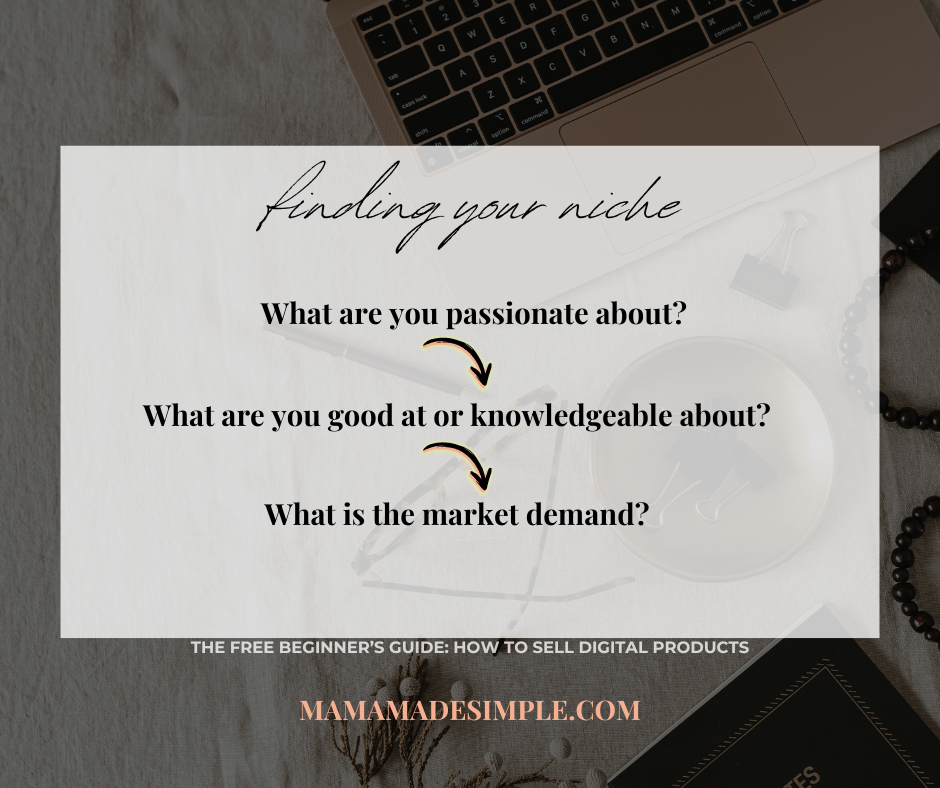
Do you know how to find your niche now? Are you excited?! You should be!
PS. If you have an active Pinterest Account you should be making $50 or more per day. If you’re not consistently making money with your Pinterest Account, clicking this link is your next step.
Step #2. Identifying a Profitable Digital Product to sell
You now have an idea on what a niche is and how to find it. But, how do we find the right digital product that we can create that will deliver the desired result for our client but will also be profitable for us?
I know you’re probably wondering how you can find the exact product that will help solve a problem for your client and also earn you enough income to help out your family.
I was in the same place as you when I discovered this method. You can read about my struggles HERE, but I want to give you the most simple path to find the perfect digital product to sell because let’s be honest nobody has time for all the fluff.
The next step is to expand your market research to identify a problem you can solve that is also highly searched and people are actively looking for.
Here’s how to do market research to find a profitable idea:
Step 1: We are going to take your narrowed down list of things you are good at or knowledgeable about. We are then going to take the items on this list to find a solution our ideal client is looking for that is highly searched but has low competition. This is our SWEET SPOT.
Here’s an example (feel free to follow along and do this with me):
I first go to Answer the Public (you get 3 free searches per day) and find specific questions people in my niche are searching for.
Something I am knowledgeable and passionate about is digital products. So, in the search bar I’m going to type in digital products.
I’m then going to click on list so I can see everything easier.
Then I’m going to filter by questions, and then sort by highest searched.
Now I’m going to evaluate this list – what things stand out? Is there something that I’m knowledgeable about that I could answer one of these questions in an ebook? Keep in mind an ebook does not have to be a high ticket product. There are creators out there that make thousands each month on $7 ebooks.
On this list a trend that stands out to me is: Where to Sell Digital Products – so could I teach someone in an ebook different places to sell digital products? Could I do a comparison of each of the platforms? How to use them?
Step 2: Once I have my general idea, I then move over to Keysearch to narrow down my product details.
In Keysearch type in your niche topic (or if you already have an idea of what you want to create, type it in). Remember, on the free plan you get three free searches per day so use them wisely. If you do want to upgrade to a paid plan to get more searches and get going faster, use my code KSDISC to get 20% off!
Let’s type in Where to Sell Digital Products.
I’m going to then sort the results by clicking on the word score twice so that all the green/blue are at the top. This score means that this particular result has a high search volume & low competition. This is the SWEET SPOT.
This is how I’m going to narrow down what platforms my target audience may be searching for.
Based on this list I am seeing Squarespace, Pinterest, TikTok Shop, Etsy, Wix & Amazon.
Step 3: If I don’t already have the knowledge, then I would then do research on these specific platforms. I would research using Google, YouTube, Instagram or Pinterest to find out as much as I could about these platforms and why they are perfect for promoting digital products. This strategy is the gold nugget to giving your target audience what they actually want.
The best part about my Mama Made Simple method is that you don’t already have to have a huge amount of knowledge on a specific topic to be able to create a digital product.
The value that you are providing to your customer is that you did all the research for them so they don’t have to. Then you deliver it in an easy to learn and understand digital product so that they have a solution to their problem in half the amount of time.
And then, the magic is that the transformation you can provide is the transformation you just went through learning all the information you gathered.
For example: I’m creating my ebook on Where to Sell Digital Products. In my research I identified a couple different platforms that were the best places to sell digital products and why.
My transformation messaging is something like: “I remember when I first got started with digital products I had no idea where to start selling my products. I kept seeing things all over saying sell on TikTok or don’t sell on Pinterest, or Shopify is the best platform for digital products. I had a hard time sorting through which platform was for me. After doing hours of research I finally found the perfect platform for me. And in the process of finding this one platform I gathered all my research and put it in this simple guide for you so that you don’t have to waste all of your time researching like I did to find the perfect platform for you.”
Step #3. How to Create A Digital Product
Next, we are going to write our ebook outline. I utilize google docs for this because it automatically saves and I can access my outline on my phone anytime.
There is no right or wrong way to write your outline. However, I do recommend keeping things as short & digestible for your readers as possible. Make frequent breaks in your text (this post is an example). You can also break it up with images to help tell the story.
Another Simple Hack I have learned along the way, especially if you feel that you don’t have strong writing skills or don’t know how to appeal to your buyer, is to utilize templates!
I LOVE using ConversionMinded’s Blog Post Templates to give me an outline to create digital products. They are extremely detailed and are plug & play so that you can use them for any niche. Simply follow the prompt, enter information about your ideal client and you will have an SEO optimized Digital Product or Blog Post (if you go that route).
Lastly, we are going to take our ebook outline and make it fancy. Basically we’re going to turn it into a real digital book that people can download.
I highly recommend utilizing Canva for this as it has an insane amount of free features that you can use. I personally have Canva Pro because I utilize it for everything but it is not necessary at all.
Canva is my favorite because it has pre-made templates for anything you can imagine, ebooks, online course slide decks, instagram posts, digital planners, ebooks, etc.
If you’re new to Canva and don’t know where to start click here to access a free ebook template to get you started!
You are now going to plug your outline into the ebook template to have an aesthetically pleasing digital book!
When you are finished creating your digital product there are a few things you need to do in Canva to make your product downloadable.
- Click Share at the Top Right
- Click Download
- Select the file type download and select PDF Standard
- Then Click Download
- Open up Google Drive (drive.google.com)
- Click New at the top left
- Select File Upload
- Select your file from your downloads folder
- Refresh Your Drive Page
- Select the three dots to the right of your filename
- Select Share
- Click Share Again
- Select the drop down and select Anyone with the Link
- Then click Copy Link
- You will then put this link either on your confirmation page for checkout on whichever selling platform you choose (Stan Store, Etsy, etc.) OR you can make this link clickable in a confirmation email (My preferred method) that you send to your customer upon purchase.
Step #4. Where to Sell your Digital Product
At this point in the process of selling a digital product, you have an idea about how to find your niche and create your digital product.. What’s left for you to do?
I know you’re probably ready to start getting your digital product out there and into the hands of your target audience.
I completely understand but there are still a few more steps, and you want to go all the way so hang in there with me.
The next step is to decide where to sell your digital product.
Here’s how to find out where to sell your product:
- Where does your target audience hang out?
- Where is your target audience searching? Where are they consuming content? What are they scrolling late at night to decompress after a long day?
- Do you want a marketplace or do you want organic?
- Marketplaces like Etsy & Creative Market are great places where people go to search for products. So if your product is a template, a font, ebook, design, etc these are great places because they already have traffic for you. These are based on SEO (Search Engine Optimization), and you can use tools like eRank that show you the top trending products.
- Organic traffic is driven through social media platforms by creating content and driving traffic to your links, landing pages or sales funnels. This is great for courses, coaching offers, ebooks, content vaults, cookbooks, etc.
- How much are you willing to spend to market your product?
- Free Options – Organic Traffic is the free route but can take longer to gain traction. Many people start with this route including myself because let’s be honest, you want to make money online because you don’t have money and want more of it. So why would you want to spend money you don’t have?
- Paid Options – Etsy & Creative Market have fees that they take off your sales. So while you may not have to pay to list products, you don’t get 100% profit. Other paid options include utilizing paid ads.
- Ad Options – Meta, Pinterest, & Google all have affordable ad options available to boost traffic & help you gain traction even faster. However, you will want to connect with an ad expert to help you so you don’t waste precious money on something that isn’t guaranteed to drive sales.
So Bri, where do you sell your products?
I utilize Pinterest for 90% of my sales. I chose in the very beginning of my journey to focus on ONE platform to learn, understand and master before I dipped my toes into other platforms. While I do use Instagram (mostly Threads), my leads come from Pinterest.
I personally believe that Pinterest is the goldmine for busy moms who want to batch create content, not have to DM people, or have to focus on showing their face on social media. It is the ultimate faceless marketing platform.
PS. If you have an active Pinterest Account you should be making $50 or more per day. If you’re not consistently making money with your Pinterest Account, clicking this link is your next step. It is hard to stay motivated to grow your Pinterest when you’re not paid for your time, energy & effort.
Here are my traffic results in the last 30 days with Pinterest. Can you imagine having 1,000 people per month interested in buying your product?
For those of you who may not be familiar with Pinterest, here’s what you need to know on this screenshot.
Impressions = How many times you pin was on the screen and someone had the opportunity to view it
Engagements = How many times people clicked or saved my pin
Outbound clicks = How many people clicked my pin and then also went to my linked website (sale page) to know more
Saves = How many people saved my pin onto their boards for later
Key Takeaways
I hope this complete beginner’s guide to selling digital products will allow you to be able to find a profitable idea, create your product and start selling as soon as possible without having to search the internet any further.
You now have all the info in one place and can get back to it quickly.
As you saw here, the actual process of creating and selling digital products is simple, but it does take hard work. However, I want you to know that that thing you most want to come out of this, whether it be to pay off debt, be able to cover groceries for the week, quit your 9-5 or retire your husband, it truly is possible if you remain consistent.
From here on in, you can develop, create and sell digital products that people actually want to buy.
I created Mama Made Simple as a resource for busy moms to simplify their life in all things fat loss, meal planning and making money online. And I’ve been able to pay off 7k in debt using the tips you can find in this beginner’s guide.
Do you want to learn more about how I make $50+ a day on Pinterest?
Get Pinning it Rich, where I teach you step by step how to start getting paid on Pinterest. The course will walk you through how to:
- Find a Profitable Idea that People Actually Want to Buy
- Create a Digital Product Quickly that looks like you spent months on it
- Set up your Pinterest business account
- Create a Pinterest Profile that will get you more exposure
- Create & Optimize your Boards to drive even more traffic
- Create Pins that are more likely to convert
- Write Pin descriptions that will have thousands clicking each month
- My Simple Pin Strategy that earns me $50+ every single day on Pinterest
- How to schedule & batch pins so you can truly make passive income
- How to utilize Pinterest for Affiliate Marketing to add another income stream
- How to utilize Pinterest Ads to drive even more traffic
Click here to learn more about Pinning it Rich

If you have any questions about this guide, send me a message on Instagram and I would love to help!